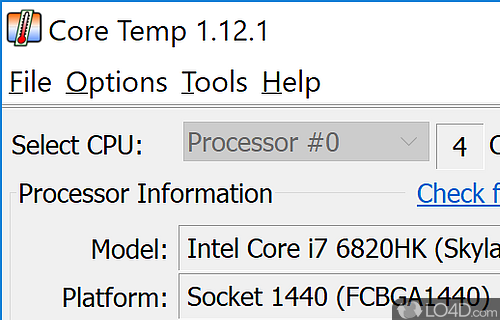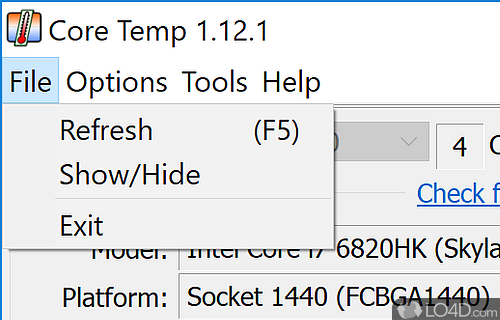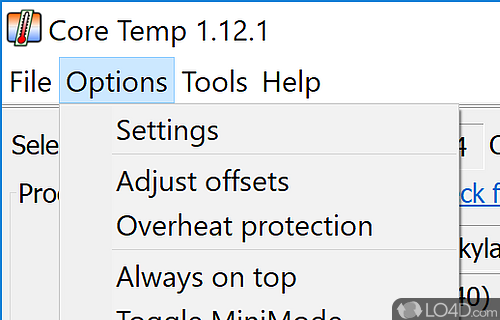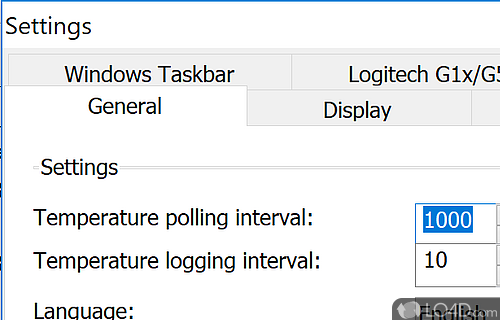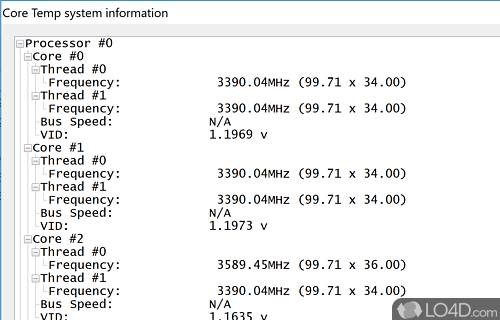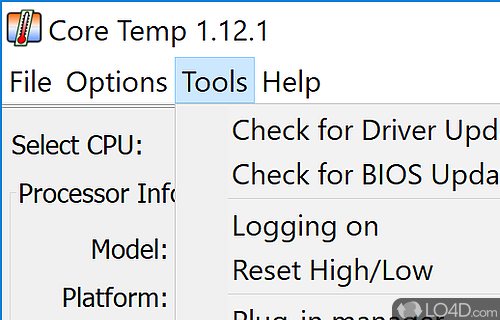Keep track of the temperature of Intel and AMD CPUs.
Core Temp emerges as a complimentary CPU temperature monitoring solution, employing minimal power to deliver precise, error-free outcomes. Although the program's aesthetics leave room for improvement, its user-friendly nature and extensive customization options compensate for this shortcoming. The developer even offers a range of plug-ins to enhance functionality.
Monitoring your CPU temperature
System components occasionally fail to meet our lofty expectations, necessitating vigilance in monitoring their temperature levels. Of all components, the CPU's temperature is paramount in maintaining optimal system performance.
With Core Temp, users can observe real-time temperature fluctuations under varying workloads. The software remains motherboard-agnostic, ensuring ease of use while also supporting extensive customization and expandability.
Compatible with a majority of Intel and AMD central processing units, Core Temp facilitates the monitoring of system microprocessor temperatures. Should the system reach excessive heat levels, the application can issue warnings and, in certain cases, modify CPU frequency to reduce temperatures.
In summary
Core Temp is an invaluable tool for both novice and advanced users. For those passionate about overclocking or tweaking processors to maximize performance, monitoring core temperatures is essential to avoid potential damage. Core Temp enables users to establish alarms and fail-safes to avert excessive overheating, all while consuming minimal resources.
If you suspect your computer is overheating due to an error or a faulty processor, Core Temp assists in effortlessly identifying the underlying issues.
Features of Core Temp
- Compatibility: Compatible with Intel and AMD processors.
- Cooling System: Monitor the fan speed, voltage and other values of your cooling system.
- Customizable Interface: Change the look and feel of the program with customizable skins and themes.
- Lightweight: Consumes little resources and has a minimal impact on system performance.
- Logging: Create logs and export the data to a range of formats.
- Multi-Core Support: Monitor multiple cores of CPU at the same time.
- Overheating Protection: Get notifications and take action when the temperature gets too high.
- Real-Time Data: Get real-time data on your CPU's temperature and other system information.
- System Tray: Quickly access the application from the system tray.
- Temperature History: Keep track of the temperature over a period of time.
- Temperature Monitoring: Monitor the internal temperature of your CPU and other components.
Compatibility and License
Core Temp is a freeware, but ad-supported application available on Windows from hardware diagnostic software. You may encounter different types of ads or offers when running and installing this program. Though ads might be present, download and installation of this PC software is free and 1.19.5 is the latest version last time we checked.
Is Core Temp for Windows 11?
Yes. It can run on a PC with Windows 11 or Windows 10. Previous versions of the OS shouldn't be a problem with Windows 8 and Windows 7 having been tested. It comes in both 32-bit and 64-bit downloads.
Filed under:
- Core Temp Download
- Free Hardware Diagnostic Software
- Temperature Monitoring Software
- Software for Windows 11